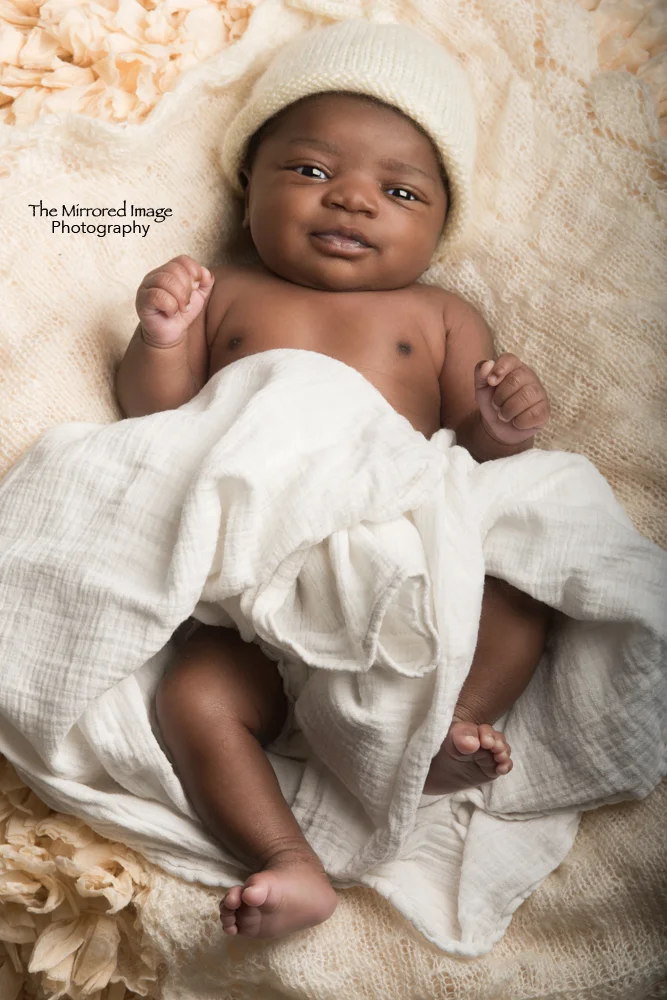Hello Everyone!
Thanks for joining me again on our Adobe Photoshop Journey! As I have stated in pretty much every blog post on this video series, This video series is a way for me to give back! I want to help people to learn the basics and get started on a photography journey I hope they will absolutely love.
I am mostly self taught when it comes to photography and photoshop. Being self taught though means I had a lot of help along the way. A great deal of my own photoshop skills come from following other photographers and other youtube bloggers to develop skills that I saw and admired from them.
I used both paid and unpaid photography and photoshop tutorials to develop my skills. My art is by far and away better for it. I will be covering the basics in this series to get you familiar with the beginnings of photoshop and the get you comfortable with the tools photoshop has to offer.
If you want to learn to edit like Meg Bitton or Barb Uil from Jinky Art Photography then you will need to take a course with them. I certainly have done that and I have been totally satisfied with what I received for the money that I spent.
Sometimes though just getting started is hard and it helps to have the basics cataloged in one area and explained in easy to understand language.
My portrait photography has come a long way with the help of photoshop and a few good teachers.
I hope you like this video on Dodging and Burning. It covers not only how to dodge and burn (lighten and darken parts of an image) but it also covers why it is important, what to look for to dodge and burn the right areas and how to successfully do just that without destroying color or degrading the pixels in your image!